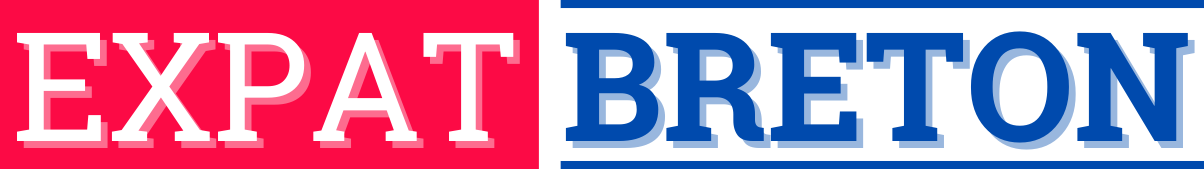TL;DR:
- Cybersecurity is crucial for seniors living abroad to protect personal information from online scams and identity theft.
- Retirees should use strong passwords, password managers, and identity protection services to secure their digital identity.
- VPNs, encryption software, and updated security software (Norton, McAfee) provide essential privacy protection.
- Online banking safety includes using secure sites (https), two-factor authentication, and monitoring for unusual activity.
- To avoid scams, retirees should recognize phishing attempts and use scam reporting tools.
- Secure browsing tips: Use trustworthy browsers, clear cookies, avoid suspicious links, and prefer DuckDuckGo for privacy.
- Social media caution: Utilize privacy settings, verify friend requests, and avoid posting sensitive information.
- Retirees should maintain digital literacy by using resources like Khan Academy and joining tech communities and workshops.
Living abroad isn’t just about exploring new horizons—it's about navigating the digital world safely too! As retirees, your experiences are invaluable, but so is your online security. In our digital age, understanding cybersecurity helps protect your privacy and finances while you savor your international adventure. This guide will explore crucial steps to safeguard your digital life, preventing fraud and scams, because peace of mind is priceless at any stage of life.
Online Security for Seniors: Why Is It Important for Retirees Living Overseas?
Cybersecurity is crucial for seniors living abroad. As we age, we might use more online tools to stay connected with family and friends. But using the internet can come with risks, especially when living away from familiar places. One big risk is someone stealing our personal information. That is why cybersecurity is not only important; it is essential for our safety.
Older adults often become targets for online scams. Many times, scammers trick them with fake emails and websites. These scams can lead retirees to lose money or personal information. Understanding these risks helps prevent falling into their traps. The more we know, the safer we can be online.
Living overseas brings unique challenges in online safety. Each country has different rules about the internet and data protection. Sometimes, websites or emails from back home may not work the same way. Currency differences can confuse online transactions, making them targets for fraud. Changing settings to fit new locations can also be challenging.
According to discussions on Reddit, retirees living overseas face specific cyber threats. For instance, simple tasks like using a banking app might need extra security checks. These checks could differ from what we were used to at home. Regularly updating our knowledge of security measures is crucial. This ensures we are protected no matter where we are.
Gaining expertise in online security for seniors can be the first step. Begin with simple practices. Learn to recognize suspicious emails and links. Improve your digital habits by securing your devices with strong passwords. This way, you keep your information safe.
In this modern age, the internet connects us, but it demands caution. By understanding why online safety matters, we equip ourselves better. Living overseas should be filled with wonderful experiences, not fear of online threats.
How Can Retirees Protect Their Digital Identity While Living Abroad?
Protecting your digital identity abroad can feel challenging, but it is crucial. It keeps your personal information safe from online threats. Here are some ways you can protect yourself.
First, secure your personal information with strong passwords. Use a password manager to remember them safely. It saves complex passwords for each account, so you don’t have to. You should also change passwords regularly. This helps prevent hackers from accessing your accounts.
Second, use tools for identity protection. Consider signing up for an identity theft protection service. These services monitor your credit and alert you about any suspicious activity. They also help you if your identity gets stolen.
Third, monitor your digital footprints. Always think before sharing personal info online. Check your privacy settings on social media platforms. Make sure that only trusted people see your information. Avoid sharing sensitive details, like your address or financial information, on public sites.
What are some ways to secure personal information? The best way is by keeping your devices updated. Software updates close security gaps in your digital devices. You can also enable two-factor authentication (2FA) for online accounts. With 2FA, you will need a second form of ID to log in. This adds another layer of protection.
You don't need to be a tech expert to protect your identity. Just follow these steps, and your digital security will improve significantly. Remember, when you protect your digital identity abroad, you gain peace of mind. Whether you are enjoying retirement or preparing to retire in 18 months, these practices help you stay safe. A secure digital presence ensures you can continue enjoying your adventures overseas without worry.
What Are Some Secure Internet Browsing Tips for Retirees?
Living abroad as a retiree, you often rely on the internet. It’s vital to protect yourself online. Let's explore some secure browsing tips.
First, choose a trustworthy browser. Known browsers like Chrome and Firefox update security often. They help protect you from online dangers.
Next, focus on privacy settings. Browsers often have modes like incognito. This mode won’t save your browsing history. It keeps your information private when online.
After browsing, clear your cookies. Cookies track your online actions. Don’t let them gather too much information about you. Browsers have settings to delete cookies easily.
Avoid clicking on links you find suspicious. Not all links are safe. If a link looks strange or unknown, avoid it. It could lead to harmful websites.
Downloads can also be risky. Only download files from websites you trust. Unknown downloads might hide viruses ready to harm your computer.
Many of us worry if we can manage cybersecurity while traveling. Yes, we can. Use secure networks and practices mentioned earlier.
Also, search engines matter. Use ones like DuckDuckGo. It focuses on privacy and doesn’t track what you search.
I recommend keeping your browser updated. Updates fix security issues and protect you more.
Perform routine security checks on your browser's settings. Check if extensions are safe. Remove those you don't use anymore.
These small steps make a big difference in staying safe online. As retirees, it’s our duty to protect digital life. Adopting the right habits helps avoid risks and keeps your information safe.
Trust these tools and tips to improve your online journey while living overseas. You deserve a secure, worry-free experience on the web. Let's stay safe while exploring the world from our devices.
Which Privacy Protection Tools Are Recommended for Expat Seniors?
Privacy protection tools are crucial for expat seniors like you. They keep your online life safe. First, consider using a Virtual Private Network (VPN). What is a VPN? It hides your internet activity from hackers. It's like a secret tunnel for your data. A top choice for seniors is NordVPN. It is easy to set up on many devices. Follow their simple steps for installation. This way, you can connect to public Wi-Fi securely.
Next, install essential security software on your devices. Why do you need it? It protects against viruses, malware, and more. Look for software that offers antivirus and firewall features. Norton and McAfee are solid options. Make sure you keep them updated. This prevents hackers from exploiting your system.
Another vital tool is encryption software. Encryption turns your data into secret code. This ensures only authorized users can read it. Consider using tools like VeraCrypt and BitLocker. These help secure your files, photos, and personal data.
Why is cybersecurity important for retirees overseas? Cybercrime targets older adults often. Risks include identity theft and financial fraud. Living overseas poses unique challenges. Different laws and languages may confuse efforts to stay safe. It's key to have protective measures in place.
How secure is your digital life now? Assess your current tools. Consider learning more about these recommended options. They enhance your security and give peace of mind. Protecting your information with these tools helps you enjoy your new life abroad without worry.
By staying informed and utilizing protective tools, you keep your digital world safe. Cybersecurity is essential for expat seniors, ensuring online safety and privacy everywhere.
How to Practice Safe Online Banking While Retired Abroad?
When living abroad, retirees often need to manage online banking. But how can you do this safely?
Identifying Secure Banking Websites
First, always check the website's URL. Does it start with "https"? The "s" ensures your connection is safe. Also, look for a padlock icon in the address bar. This shows the website uses encryption. Don't ignore these signs—they help keep your accounts secure.
Using Two-Factor Authentication
What is two-factor authentication? It's a safety measure that requires two forms of identity before you can log in. So even if someone gets your password, they can't access your account. Many banks send a code to your phone. Enter this code to finish logging in. Two-factor adds an extra layer of safety to your banking.
Setting Up Alerts for Unusual Activity
Wondering how to know if someone tries to access your account without permission? Set up alerts. Many banks offer text or email notices for any unusual activity. If a big purchase happens or money moves between accounts, you'll know instantly. This quick notice helps you act fast if something looks wrong.
Using safe online banking practices abroad keeps your money secure. It's important to understand these steps as cyber threats rise. Safe banking needs careful action, especially for retirees living overseas. Regularly update your passwords and use trusted apps wherever possible. Keep your bank's phone number handy for quick contact when needed.
Remember, you have the power to protect your retirement funds. Secure banking is more than just a technical need; it's peace of mind. As an expert guide, I stress how these practical steps help keep your financial future safe while living overseas.
What Are Effective Cyber Safety Tips for Senior Travelers?
Using technology while you're traveling opens new worlds. But it also brings risks. One key risk comes from using public Wi-Fi. You need to be cautious when connected to public networks. These networks are often not secure and can expose your information to hackers. To protect yourself, never enter personal data like passwords or banking info on public Wi-Fi. If you must connect, use a Virtual Private Network (VPN) to secure your connection. This makes your data less visible to others.
Before you travel, back up your data. Backing up means saving copies of your important files, photos, and documents to an external drive or cloud storage. If your device gets lost, stolen, or damaged, you can still access your data. This simple step can save many headaches later.
While you're on the move, make sure your device's security settings are updated. This includes keeping your operating system and apps current. Updates often include vital security fixes. Regular updates protect your devices from vulnerabilities that hackers exploit.
Another smart move is to disable automatic connections to Wi-Fi networks. This means your device won't join unsafe networks automatically. Always verify the network you're joining to ensure it's a legitimate one, not a rogue hotspot set up by hackers.
Remember, personal vigilance is your most powerful tool. If something seems off online, trust your gut and stay away. By taking these steps, you'll help shield yourself from potential cyber threats while traveling. Cyber safety is like locking doors; it keeps you and your information safe from harm.
Being prepared not only makes your travel experience smoother but ensures your personal data remains secure. Protecting yourself digitally should be as routine as packing your bags.
Which VPNs Are Best for Older Adults Living Internationally?
Choosing the right VPN can feel heavy for older adults abroad. A VPN, or Virtual Private Network, can keep you safe online by hiding your location and data from bad actors. This is vital for those who love exploring international lands or staying connected with family and friends overseas. But with so many VPNs, how do you choose the best one?
First, look for a VPN with strong security features. A great VPN must have top-level encryption and a no-logs policy. This means it does not keep records of your online actions. Companies like NordVPN and ExpressVPN are often praised for these secure features.
Ease of use is another key point. A simple app that can be set up quickly ensures older users can operate it without hassle. Look for VPNs with user-friendly interfaces with clear buttons and large fonts.
As for installation, many VPNs offer easy guides and customer support. Whether on your phone, tablet, or computer, getting a VPN should not mean breaking a sweat. Once set up, connecting to the VPN is usually a one-click event.
However, it's crucial to know the benefits and limits of VPNs. They can secure your online travels, but they do not protect against malware or phishing. Thus, always keep your device's security software up to date alongside using a VPN.
While VPNs can protect your privacy and data, they might slow down your internet speed. This slight delay is due to rerouting your connection through their secure servers.
Choosing a VPN should be a smart blend of security, simplicity, and support. Taking the time to select the right one helps keep online experiences safe and hassle-free for older adults worldwide. Remember, safeguarding online privacy is a journey, not a destination.
How Can Retirees Avoid Online Scams and Fraud?
Avoiding online scams can seem hard for retirees living overseas. But don't worry, you can learn how to protect yourself! Recognizing phishing attempts, for example, is key. When an email asks for your passwords or personal info, be careful. Scammers pretend to be banks or friends. Check emails closely for errors or strange requests. Never click links from people you don’t know.
Reporting scams can stop them. If you get a suspicious message, tell your bank or a local authority. Use a scam report form if you have one. When we share what happens, we can warn others and stop scammers.
Staying informed on common fraud tactics is another important step. Scammers often change strategies to trick people. Join online communities or groups that talk about scams. You can ask your grandkids what horrible scams they see too. When we know what scams look like, we stay safe.
Many retirees worry about identity fraud when living abroad. To avoid identity fraud, guard your info like it’s treasure. Do not give personal details over phone calls you didn’t start. Scammers are good at pretending to be someone they aren’t. Verify who they are by calling the agency or person directly.
Encryption tools can help keep your data private. Choose tools that protect your sensitive messages and files. Look for easy options to fit your needs.
Trust is key when connecting with friends online. If anyone asks for money or personal info, be suspicious. Scammers take advantage of trusting retirees. Knowing what to watch for can save you from losing money or worse.
Remember, you’re not alone in this. Learning, sharing, and using the right tools can keep you safer. Stay alert, and don’t hesitate to ask for help if needed.
How to Protect Your Data While Living Overseas?
Living overseas is thrilling, but it comes with online risks. Protecting your data is vital. Secure your information by following some simple steps.
First, use data encryption solutions. But what is data encryption? It changes your data into a secret code. So, only someone with the right key can read it. Install reliable encryption software on your devices. This keeps your information safe from hackers.
Next, learn about cloud storage safety practices. Always choose a strong password for your cloud account. Use different passwords for different accounts. Store your files with a service that encrypts your data. Only access your cloud on secure networks. This prevents leaks and breaches.
Also, regularly update your security protocols. But why are updates important? Updates fix security gaps. Hackers look for these gaps to steal information. Regular updates keep your software and apps secure. Set your devices to update automatically. This ensures you get the latest protections.
If you overlook data protection, you risk online data breaches. Passwords, personal information, and private photos can be exposed. Identity theft is a real threat. Once stolen, your data is hard to retrieve. Ensure safety by being smart and prepared.
Avoid risks by staying informed and conscious. You can even learn more about secure practices through trusted resources. Remember, protecting your data means protecting both your peace of mind and personal life. Stay secure and enjoy your overseas experience without worry.
What Are Secure Email Practices Retirees Should Know?
Retirees living overseas face unique online dangers. Safe email use is vital for you. Secure email practices for seniors can help avoid trouble.
First, set strong passwords for your email accounts. A strong password often includes a mix of upper and lowercase letters, numbers, and symbols. Avoid using names or easy words. For example, "R3tire2Austra!" is stronger than "retire123." This helps keep hackers out.
Next, avoid opening attachments from unknown senders. Unwanted email attachments can be dangerous. They might contain viruses or malware. Always ask yourself, "Do I know this person?" If not, don't open the file. Bad actors can exploit this simple mistake.
Consider using encrypted email services for extra safety. Encryption means only the sender and receiver can read the email. This protects your private messages from prying eyes. Services like ProtonMail offer this feature.
Why does online safety matter for you as a retiree overseas? Online threats don't stop just because you're enjoying retirement. Hackers target everyone, especially those who might not be tech-savvy. Falling victim to scammers can cost you money and peace of mind. Empower yourself by learning secure email basics.
Educating retirees on online safety helps maintain their independence. With safety practices in place, you can explore the online world without fear. Whether it's staying in touch with family or handling personal business, secure email practices equal a safer retirement.
By understanding these secure email tips, you shield your identity and finances. Remember, knowledge is power, and every small step counts in keeping your online life safe.
How to Secure Your Devices When Living Abroad?
Securing your devices when living overseas is a must. Let's dive into some key tips.
Protecting Smart Devices and Computers
First, protect your devices like you protect your home. Use strong, unique passwords for every device. Passwords should be easy for you to remember but hard for others to guess. Avoid using simple words or your birth date. Consider investing in a trusted antivirus program to guard against threats like malware.
Installing Updates and Patches
Keep your devices updated. Why does this matter? Updates and patches fix security problems. Every time a company finds a safety issue, they release a patch to solve it. Ignoring updates can leave devices exposed to attacks. To stay safe, always install updates as soon as possible.
Managing App Permissions
When you download apps, they often ask for permissions. Be careful here. Only grant permissions apps truly need. For example, a flashlight app shouldn't need access to your contacts or photos. Go through your apps and check their permissions. Take away permissions that don't feel right.
These steps help keep tools like smart devices and computers secure. Living overseas can put digital information at risk. Remember to stay aware and proactive. If interested in learning more visit Cybersecurity for Retirees Overseas: Why Does it Matter?.
Taking the time to protect your devices secures personal data, making your international retirement worry-free. Everyone, young or old, can follow these simple measures. Just a few smart moves ensure you explore the world without digital side effects.
What Mobile Security Measures Are Essential for Traveling Retirees?
Mobile security matters a lot for retirees like us on the move. One must focus on essential security steps to keep our devices and information safe. Let's begin with secure mobile banking. Use apps that offer two-factor authentication. This extra layer keeps your money safer. Check your app's security features before traveling anywhere.
App verification is next on our list. You should only download apps from trusted sources like Google Play or Apple’s App Store. These stores verify apps to minimize harm. Be cautious and read app reviews and permissions before installing them. This simple step helps prevent unsafe apps from accessing personal data.
Keeping an eye on potential misuse is another key measure. Regularly monitor your phone’s activity. Look for any unusual changes or apps you do not remember downloading. This can alert you to any misuse quickly. Also, ensure that your software and apps are updated. Updates fix security weaknesses and enhance protection.
Recognizing social engineering tricks is crucial, especially for us elders. Social engineering attacks often come through calls, texts, or emails. These attacks trick people into giving away personal info or clicking harmful links. When someone requests private information, pause and verify who they are. Contact the institution directly without using links from unexpected requests.
For more tips on mobile security for travelers and keeping your devices safe, remember the basics: stick to trusted apps, check permissions, enable secure features, and stay alert to strange behavior. Taking these simple steps can help protect your digital world while enjoying life abroad. Stay informed for a safer travel experience and keep sharing these practices to protect everyone around you.
How Can Seniors Safely Use Social Media Overseas?
Social media connects us with family and friends. It's fun, but also risky. Use privacy settings to secure your personal data. Adjust who sees your posts and what you share. Look for tutorials on each platform for guidance.
Managing friend requests is key. Not everyone who sends a request is a friend. Only accept requests from people you know well. Verify their identity before clicking "accept." Scammers use fake profiles to trick people.
Recognizing fake profiles protects you. Scammers steal photos and names. Their posts often advertise or seem unusual. Check mutual friends or search online to confirm if a profile is real. Report any suspicious profiles immediately.
Secure how you share events and locations. Sharing real-time locations with the public is unsafe. Wait until you leave a place to post about it. This way, you don't give your current location to strangers.
Don't post private details. Avoid sharing phone numbers, addresses, or personal interests. This minimizes the risk of scammers using your information.
Stay updated on platform security features. Social media apps update often. They add new privacy settings regularly. Keep your apps updated and use their security guides.
Learn about digital risks, too. Scammers change tactics. Learn about the newest scams by reading trusted online security sites. This knowledge keeps you safer online.
You can enjoy social media and stay safe. Be cautious and smart with your information. It's okay to connect with others, but protect what you share. If you want more tips on social media privacy, click here.
What Steps Can Retirees Take to Prevent Identity Theft?
As a retiree, keeping your identity safe is key, especially abroad. One step to help protect your identity is monitoring credit reports internationally. You should check your credit report from the country you live in and from your home country. This helps track any strange or unexpected activity on your financial information. If you see something unusual, take steps to resolve it quickly.
Another great tool is using ID protection services. These services alert you to any suspicious changes or activities involving your personal information. They offer valuable help in case your identity is compromised. Knowing someone is watching your back gives peace of mind.
Changing passwords regularly is crucial. It might seem simple, but strong, ever-changing passwords can thwart potential identity thieves. Set reminders to change passwords at least every three months. Unique passwords for each account act as a strong barrier against online threats.
Consider using password managers to keep track of numerous passwords. They create and store complex passwords securely, so you won’t have to remember them all. With a password manager, your accounts stay safe without the need for bulky memory tricks.
A question that often pops up is, "What about cyber security for retirees living overseas salary?" Precision in this context means understanding that salary details often link to personal identity. Protecting it involves minimizing sharing of such data online and using encrypted systems for any financial transactions or salary-related discussions.
A proactive approach to safeguarding your identity will allow you to focus on enjoying your retirement overseas. Identity theft prevention is vital in today’s digital world. By staying vigilant and using tools available, you can secure your digital presence effectively. Remember, good habits today protect your tomorrows.
How to Efficiently Manage Passwords as an Expat?
Managing passwords can be tough, especially for senior expats. Password managers can ease this load. They keep all your passwords safe in one place. When you need a password, the manager remembers it for you. No scribbling passwords on paper or trying to recall them.
Why use a password manager? It helps you avoid weak and reused passwords. Repeated passwords make you vulnerable to hackers. A password manager creates strong, unique passwords. This keeps your accounts safe. To learn more about strong passwords, you can read a Cyber security for seniors PDF.
Creating your own passwords can still be important. Think about using a mix of words and numbers. For example, "Green!58?Wave" is better than "123456". Short passwords are easy to guess, so aim for at least ten characters.
Regular password updates are another key step. Why? Because even the best passwords can get exposed. It's best to change passwords every few months. Make it a habit like checking your smoke alarm batteries.
Some people worry about putting all passwords in one place. But a password manager encrypts them. Encryption hides your data from those who shouldn't see it. Only you can access your passwords with a master key.
You should also use extra features like two-factor authentication. This adds a layer of safety. Even if someone gets your password, they need your phone to access your account.
Finally, always log into your accounts on secure devices. Avoid using public computers for important tasks. Keep virus protection updated on your own gadgets.
By organizing your passwords wisely, you'll stay safer online. Make managing passwords easy and stress-free while you enjoy life overseas.
What Should Retirees Know About Phishing Scams?
Am I too old for cyber security? No, cybersecurity matters for everyone, including retirees. Phishing scams target anyone with an email or online account. Scammers can trick you into giving personal information like passwords or credit card numbers. Retirees living overseas should stay aware of these threats.
Identifying phishing characteristics is key. Look out for emails asking for personal details, especially if they look unusual. Phishing emails might come from unknown senders or have strange web addresses. Do not click on links that seem suspicious.
If you suspect a phishing attempt, report it. Most email services have a button or option to mark emails as scams. Inform your bank or service provider if asked for financial details. Keep a list of numbers handy to call if needed.
Managing phishing attempts also involves not responding. Ignore emails asking for your social security number or similar information. Legitimate companies never ask for this via email. Delete these messages immediately and clear your trash folder regularly.
Educating peers and community is important, too. Share what you know about phishing scams with friends and neighbors. Create a support network so people can warn each other of new threats. This way, you help keep everyone protected.
Cybersecurity for retirees overseas is crucial in keeping your information safe. Scammers often prey on those who lack knowledge about online dangers. Retirees need to develop basic phishing scam awareness to safeguard personal and financial details. Consider using learning resources like online guides or community classes to stay informed.
For more details on how to recognize phishing attempts and strengthen your defenses, check reliable sources. Phishing scams can happen to anyone, but being prepared means avoiding potential harm. Protect yourself, share your learning, and keep your digital world secure.
How to Protect Retirement Accounts Online?
To guard your retirement nest egg online, start by accessing accounts safely. Always use a secure network when logging in. A secure connection is free from access by unknown individuals or entities. A good guideline is to never use public Wi-Fi for financial transactions. Think of it as keeping your keys safe at home, not leaving them on the street.
Another key is monitoring account activity regularly. This means checking your statements and transactions often for odd charges. Early detection of fraud can save your money. Set up alerts so you are notified right away. If you see charges you didn't make, report them to your financial institution promptly. It's like checking on your garden to ensure nothing strange is happening.
You should also understand your financial institution's policies. Knowing how they protect your assets gives you peace of mind. Many offer insurance or guarantees if fraud occurs. They might also provide security features like two-step verification. Use these features as a barrier, like a second lock on your door. Understanding their protection measures is crucial for your security net.
A vital tip is to use strong, varied passwords for each account. Make sure your passwords are unique and complex. Think of these as secret codes, not something an outsider can guess. Mix letters, numbers, and symbols for safety.
Now, let's answer a common question: which country has the highest demand for cyber security jobs? Precision dictates the answer is the United States. Their need for trained cyber professionals continues to grow. Knowing this helps you understand where strides in cybersecurity practices stem from. Understanding the global landscape of cybersecurity highlights its importance for protecting your assets.
In summary, watch over your accounts and adapt to changes. Always keep informed about new security practices and tools. Your retirement accounts need your care and attention, just like plants that will thrive with the proper sunlight and water.
What Are Important Online Privacy Settings for Seniors?
How do we protect our personal information online? Start by checking privacy settings. It's crucial for seniors like you and me.
When using social platforms, adjust your settings. Limit who can see your posts. Only your friends should see your shared information. If a platform offers more privacy options, use them. This shields private details from strangers.
Have you read the terms of service agreements? Many skip them. But they often explain how your data is used. Understanding these terms helps you know what you agree to. It means fewer surprises about privacy issues.
Next, make sure your sharing settings are secure. This is important when online. It ensures what you share stays safe. Sharing settings decide who sees your personal details.
Can privacy awareness programs help? Yes, they educate about settings and tools. Joining such a program increases your defense knowledge.
Retirees like us sometimes face scams because we are seen as easy targets. Use these settings to reduce risk and safeguard your online identity.
Why does this matter? Your privacy is your own. You control who sees what online. Being smart and informed improves your daily life. And, it all starts with adjusting these privacy settings.
Feel a bit unsure? You're not alone. Many seniors find technology hard. But we must recognize how vital privacy is today. Ask for help if needed. Joining a group or class can build skills.
Ensuring your privateness makes digital life better. It's a small step, yet it holds big value for retirees living overseas. Stay informed, protect your data, and enjoy the digital world safely.
How Can Retirees Maintain Digital Literacy Abroad?
Maintaining digital skills when living abroad is crucial. How do retirees do this? Accessing educational resources is the first step. Look for online classes that help you understand new technology. Websites like Khan Academy offer free classes on many tech topics. Libraries and community centers often provide tech courses for beginners. Stay curious and open-minded.
Keeping updated with tech trends is vital. Follow tech news websites. Subscribe to magazines or newsletters that focus on technology. They will keep you informed about new gadgets, apps, and software. Notice how others use technology in everyday life to learn new skills. Observing your grandchildren or tech-savvy friends can be very helpful.
Participating in workshops and communities builds confidence. Join events that teach and share new technology skills. Local expat groups often hold meetups where members share tips and experiences. Look for groups on social media platforms or via community boards in your area. These groups are excellent for making friends and staying connected.
Is it hard to travel and keep a remote job? It may be a challenge, but it's possible. Retirees who understand digital tools can work while traveling. They must know how to connect, communicate, and manage tasks online. Understanding digital tools improves communication with family too. Digital literacy is not just about work but also about staying connected with loved ones overseas.
By using educational resources, staying updated, and joining communities, retirees can keep their digital skills sharp. These steps help maintain independence and security. Digital literacy helps retirees navigate safely in the digital world. It builds confidence and improves quality of life abroad. Remember, it's never late to learn and grow.
Conclusion
In today's digital world, retired expats need to stay cyber-secure. Retirees face unique online challenges, making their cybersecurity a critical priority. We've explored securing personal data, safe browsing, and avoiding online scams. Using VPNs and strong privacy tools can safeguard your online presence. Remember, staying informed and vigilant is key to protecting your digital life abroad. Equip yourself with the right tools and know-how, and you can enjoy your overseas retirement securely. Stay proactive to ensure a safe, fulfilling experience in your new home.